My first experience with Adobe Illustrator (preliminary task)
Illustrator is software I am trying to work with to make my coursework content more design friendly,
which also enables my readers to not feel like they are only seeing pages of text and photographs.
I got the feel for the software, and was experimenting with the features that it provided. I initially tried out the brush tools and did some sketches. Then I wanted to try and import an image to see if it works like Adobe Photoshop. After which I was having a blast with the rotate and sizing tool.
The spiral tool and flare tools intrigued me as they were both very unusual tools.
When I use the flare tool, it creates a pattern that uses circles with light and shadow( which honestly reminds me of solar systems and supernovas ). And it allows you to control the radius and light and shadow effects to create an effect as you can see above.
And finally I was able to find the paint bucket tool and used it along with the line segment tool to form a square and fill it with color. A very provoking thought came into my head at the time and I wanted to try and see if I could rotate the square and sure enough it was possible.
Thus, I concluded that if all the points in the respective line segment were close enough the created figure could be rotated.
- I will continue my experiments with illustrator...☺️



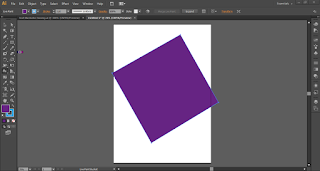
Comments
Post a Comment